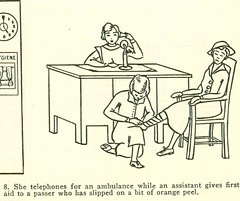Friday, December 28, 2007
more podcasting
I was having trouble with podcasts, since I don't have an iPod. I found some software http://www.dopplerradio.net/ that lets me subscribe to a podcast, and transfers it to Windows Media Player, so I can put it on my Sansa MP3 player. I tried it last night, and it works! Doppler is shareware, which is software that is available for download and the developer asks for a donation.
Wednesday, December 26, 2007
end of the world
Did you know the world is going to end in December 2012? Here's a countdown site http://www.countdownto2012.net/
The Mayan long count ends in 2012.
The Mayan long count ends in 2012.
Saturday, December 22, 2007
Finally done
Well, my thoughts on this program are varied. I was already familiar with many of the concepts in this program. I think that there were people who were overwhelmed by the amount of things to do and needed more time to explore each thing and the concepts behind it and there were people who had already used quite a number of these Web 2.0 tools and were looking for something new and different. Maybe next time there should be a beginner’s track and a more advanced user’s track, like on exercise DVDs.
emedia
I love the downloadable audio books!! When I decided to get an MP3 player, I didn't get a iPod, so I could download audio books. They are great for long bus or train trips. Some narrators are better than others, I currently have "Me talk pretty one day" by David Sedaris on my MP3 player, and having the author as the narrator is a big plus. I really like that the limit was upped to 50, 3 was way to low.
The thing you have to remember is that first you need to download the overdrive software (but you only have to do this once). I download from NYPL and Queens, because they have different selections.
The thing you have to remember is that first you need to download the overdrive software (but you only have to do this once). I download from NYPL and Queens, because they have different selections.
podcasting
I have found podcasts on a variety of websites. NPR and PBS have them right on websites. Podcasts are great, because I can listen to radio shows I like whenever I want, not on the stations schedule.
youtube
"No cookies in the library" is a classic Sesame Street bit from the 70's where Cookie Monster goes to the library. http://www.youtube.com/watch?v=ZJlkplvYdgA here is the link to it. (Because I do not have the rights to this, or any other video, I do not feel comfortable posting the actually video to my blog. With the link, you can see who actually posted it.)
I like the variety of videos on youtube, I have found some obscure music videos, obsiously taped from a TV broadcast and uploaded to the site.
I really like that I can watch videos from http://www.netflix.com/ and most television networks. I wish PBS had more videos.
Now if the creators of all these videos can get paid for their work, the world will be a better place.
I like the variety of videos on youtube, I have found some obscure music videos, obsiously taped from a TV broadcast and uploaded to the site.
I really like that I can watch videos from http://www.netflix.com/ and most television networks. I wish PBS had more videos.
Now if the creators of all these videos can get paid for their work, the world will be a better place.
Wednesday, December 19, 2007
web 2.0 awards
Well, where do I start? I have a LinkedIn account, where I have been looking for people I know (found a few), I signed up for a Backpack account, but the features I want to use cost money, so I will stick with the free www.tadalist.com version, it lets you make to-do lists online, accessible from any computer with Internet access. I started my tadalist to make a book list, since I was emailing my work account from home, so I could get books I wanted. The online list is great, I just add any books I am interested in, and then I can find them when I am at the library.
I tried www.last.fm, I've used www.yelp.com, www.craigslist.com, I signed up for a www.digg.com account.
I tried www.last.fm, I've used www.yelp.com, www.craigslist.com, I signed up for a www.digg.com account.
I have been on Facebook for a while now. I have been contacted by a librarian I used to work with, 2 people I went to high school with, 2 people from college, and someone with my last name from Australia.
I like think the sharing of bookmarks and searching library catalogs are good features, but the social part of the social networking is much more fun.
I am also on Myspace, where some of my friends include the ALA and the library another of my friendes works at. Queens Library should get a Myspace page.
I like think the sharing of bookmarks and searching library catalogs are good features, but the social part of the social networking is much more fun.
I am also on Myspace, where some of my friends include the ALA and the library another of my friendes works at. Queens Library should get a Myspace page.
Online producitivity
I have been using Google docs for a while now. It is great for when you have a computer at home and a computer at work. I can save my stuff and access it from anywhere with an Internet connection. I tried using Google presentation for my NYLA presentation, but I ran into some problems with editing the slide show. This is when I discovered www.slideshare.net, which lets you post a PowerPoint presentation.
Another note for everyone, on my computer at home, I use Openoffice, www.openoffice.org, which is an open source software application suite. (Like Microsoft office) It's free, and easy to download. So if you don't have Microsoft Office on your home computer and need word progressing, et al., try it. Since it's open source, bugs and glitches are corrected by the users.
Another note for everyone, on my computer at home, I use Openoffice, www.openoffice.org, which is an open source software application suite. (Like Microsoft office) It's free, and easy to download. So if you don't have Microsoft Office on your home computer and need word progressing, et al., try it. Since it's open source, bugs and glitches are corrected by the users.
More wikis
I didn't edit a wiki entry, because I had previously created a wiki. I haven't done much with it, but I think do more now. Here it is if anyone wants to contribute. http://telref.wikispaces.com/.
P.S. signing up for your own wiki is pretty easy.
P.S. signing up for your own wiki is pretty easy.
Wikis
I like the concepts behind wikis, that they are collabritive. They remind me of the "olden days" when librarians had notebooks or rolodexes on the reference desks where you could put the information that answered the common questions you were asked, such as "Where is the neares Post Office?". I think wikis would be particularly useful for local history and geneaology, where human memory is often used as a reference source.
Wikis are also good for other stuff. I really like the Muppet wiki http://muppet.wikia.com/wiki/Main_Page.
Wikis are also good for other stuff. I really like the Muppet wiki http://muppet.wikia.com/wiki/Main_Page.
library 2.0
I have a many perspectives about web 2.0 and library 2.0 in the last year or so. There seem to be some people that want to do new things just because they are new. I feel that some perspective is in order. We all need to look why we are doing and changing things. Will this make information easier to find or will it alienate some of the library's customers (and not just the older people, some younger people don't want to learn yet another new thing).
I am also concerned that library 2.0 many turn out to be another library fad, having seen a few.
Just my observations on the 2.0 thing.
I am also concerned that library 2.0 many turn out to be another library fad, having seen a few.
Just my observations on the 2.0 thing.
Thursday, December 13, 2007
technorati
Technorati is fascinating, it makes it easier to find the blog postings. But I don't like the way there site is organized. Even after their recent redisine, it is too clutter. I don't like clutterer results pages, because I have ADD tendancies and get too distracted. Then I find all kinds of interesting things to look at. It gets overwhelming and I prefer simplier designs, like the Goggle blog search. (Google also highlights my search term for me.) But I did find this on Technorati http://gothamist.com/2007/12/13/bloomberg_libra.php
del.icio.us
I am trying to catch up on my 23.5 things, I am up to del.icio.us. It seems like a good idea to have a departmental account, which we do, so that we can share websites, etc that are usefully to everyone, but now I have another username and password to remember.
Sunday, November 25, 2007
rollyo
I don't get it. I must be missing something, but rollyo is just another search engine. If I want to search multiple search engines, I will just use a meta search engine, such as Dogpile or Mamma, and not have to do all the selecting and signing up for an account, etc. And Rollyo only searchs the sites you tell it you trust, how can you find new things out there on the Internet? If you only use this service, you will be missing a lot. and I have a feeling it won't be there in a few months, its a free service, and there aren't many ads. As we learned in the web 1.0 days, the Internet bubble bursts pretty quickly.
Library Thing
I don't want to use Library Thing, its too much like work. I already have a list of books I want to read online, for my own use. I also have a list at Amazon, and I don't want any more lists, sorry. I think (being geeky again) that it would be more of a challenge to make my own database.
Image generators
Friday, November 9, 2007
tagging
I went to a presentation at the recent NYLA conference, about tagging in the library setting. One of the interesting things I learned is that there are library's that let the customers tag items in the catalog. This is more meaningful to the customers than the subject headings we library people like to use.

RSS feeds and readers
I used to think that RSS feeds were a sign of laziness. How hard is it to go to a website or blog to see if it has been updated? Especially if you have an up to date browser (unlike what we have at the Queens Library) and have tabbed browsing. You can open a group of websites all at once, take a glance to see if they've been updated, and close the ones that weren't. So I like using RSS, but mainly at work, were we still have IE6.
I tried using Bloglines before, and I had problems. Then one of my coworkers told me about Google Reader. It works great. I have feeds from http://annoyedlibrarian.blogspot.com/, http://freerangelibrarian.com/, http://www.beyondthejob.org/ and some non-librarian things like my local Queens bloggers, http://www.queenscentral.com/, and http://foresthills72.blogspot.com/.
I tried using Bloglines before, and I had problems. Then one of my coworkers told me about Google Reader. It works great. I have feeds from http://annoyedlibrarian.blogspot.com/, http://freerangelibrarian.com/, http://www.beyondthejob.org/ and some non-librarian things like my local Queens bloggers, http://www.queenscentral.com/, and http://foresthills72.blogspot.com/.
Wednesday, October 24, 2007
been busy
I haven't posted in a while because I have been busy with NYLA. NYLA is the New York Library Association and last week was the annual conference in Buffalo. The weather was nice, but there was not much to see in Buffalo. I gave a presentation along with a colleague about blogging in the library. The Internet connection wasn't connected, but other than that it went well.
You can see the presentation at http://www.slideshare.net/bhodes/blogging-in-the-library-revised-oct-16.
If you search www.slideshare.net for NYLA, you can see the PowerPoint's of some of the other presentations.
If www.slideshare.net isn't one of the 23.5 things, it should be.
You can see the presentation at http://www.slideshare.net/bhodes/blogging-in-the-library-revised-oct-16.
If you search www.slideshare.net for NYLA, you can see the PowerPoint's of some of the other presentations.
If www.slideshare.net isn't one of the 23.5 things, it should be.
Thursday, October 11, 2007
Flickr
In exploring Flickr, I was reading the Community Guidelines. These should be used as an example for everyone writing guidelines and terms of service. They are very clear and unjargony. There is no legalese in the writing and they have a section of what to do and what not to do, very clearly spelled out. The consequences of not following the guidelines are clearly stated and there are instructions of what to do if you feel someone else is violating the guidelines.
American Libraries
I found these really cool pictures on Flickr from American Libraries. (I know, I'm a geek, I think American Libraries photos are cool) In honor of their 100 year anniversary, they posted old photos, which is cool and shows that you can use Flickr for more than new photos you just took.
Thursday, October 4, 2007
Clickable links
The 23 1/2 things is very interesting, but whoever is writing the instructions need to make the links clickable and the email address needs to clickable. Learning to inbed hyperlinks should be one of the things we are learning.
My first post
This is my first post in the Queens Library 23.5 things. I don't know why all there are all of these 1/2's involved, next someone will be giving me things with more than 100%.
Subscribe to:
Posts (Atom)